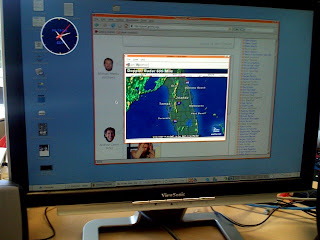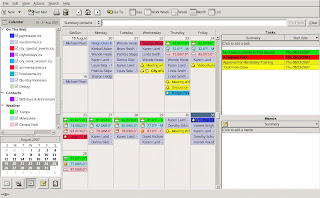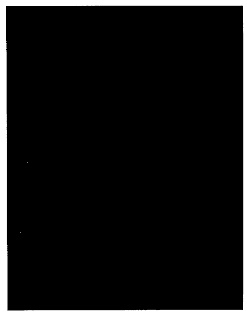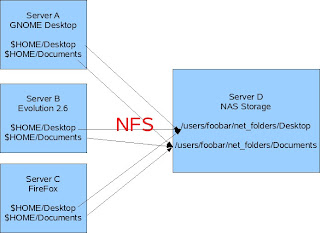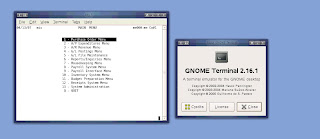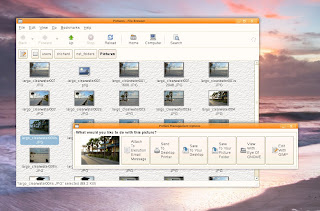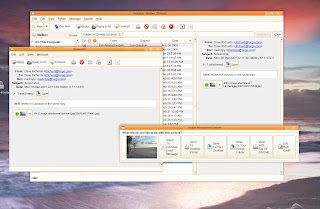We had just ordered our annual allotment of servers. We use a trickle approach and move servers around based on changing requirements. Three new HP DL580G5s arrived . The older DL580s used 15K 3.5" Ultra320 SCSI 72GB drives. The new server uses 10K 2.5" SAS 146GB drives. Below are the specs, the difference in speed is amazing. We also had previously used RAID 5 which might have contributed to the bottleneck. We configured the new server and used RAID 1+0. A backup and restore of /home and IP number change the new server immediately went live with only a 15 minute interruption. The new server is so fast that when you hit [ Send/Receive] the dialog flashes and disappears so quickly it can barely be seen.
Disk performance is excellent even with 250 people:
iostat -x 10
Linux 2.6.16.54-0.2.3-bigsmp (oa3) 12/20/07
avg-cpu: %user %nice %system %iowait %steal %idle
0.97 0.00 0.24 0.01 0.00 98.81
Device: rrqm/s wrqm/s r/s w/s rsec/s wsec/s rkB/s wkB/s avgrq-sz avgqu-sz await svctm %util
cciss/c0d0 0.00 71.90 0.00 22.30 0.00 1507.20 0.00 753.60 67.59 0.01 0.43 0.25 0.56
Previously, the drives were %util from 75-100%
Technical Specifications:
- Hard Drive Capacity : 72.8GB
- Generation: Ultra320
- Data Transfer Rate: 320 MB/sec
- Rotational Speed: 15,000 rpm
- Form Factor (Drive): 3.5-inch low profile
- Interface: Wide Ultra 320 SCSI; LVD
- Data Storage Device Type: SAS (Server Attached Storage) device
- Hard Drive Device Type: Hard drive for server/storage unit (Hot-plug)
- Height: 1 inch
- Pin Configuration: 80 pin Hot Swappable/ Pluggable
- Hotswap Tray: Included (Attached)
- Hard Drive Capacity : 146GB
- Generation: SAS
- External Data Transfer Rate: 3.0 GB/sec
- Rotational Speed: 10,000 rpm
- Form Factor (Drive): 2.5-inch low profile
- Interface: SAS (Serial Attatched SCSI)
- Data Storage Device Type: SAS (Server Attached Storage) device
- Hard Drive Device Type: Hard drive for server/storage unit (Hot-plug)
- Height: 0.591"
- Width: 2.75"
- Hotswap Tray: Included (Attached)