I only have two work days until an extended Christmas vacation and when I return it will nearly be the New Year. I have received many very kind comments and email messages this last year, but to me the true heroes are those writing open source software. When we speak to other Government agencies we are always proud of the fact that authentication, GNOME desktop, email client, internet browsing, photo editing and document construction are all done with NO LICENSES OR COST. (( hardware cost aside). You guys all rock.
As is tradition, I enabled good ol' Xsnow for users to activate on their desktops for these last few weeks of December; which is especially fitting here in Florida.
Thanks again to all of your hard word, we have been able to deploy a desktop that looks like this:
Friday, December 16, 2011
Wednesday, December 14, 2011
GNOME Server Load, Project Updates
The new GNOME server project has continued since the last blog. We had a slight setback in that the server was reporting ECC errors, which indicates failure of memory, but possibly caused by memory, backplane, motherboard or CPU. The server never failed or halted, but we held off adding more users until it can be resolved. We have been replacing pieces. Motherboard was swapped out yesterday and so far the error has not returned. When we get past a burn in period with no problems,we'll start adding more users.
So the always interesting issue of how well GNOME scales. One is always concerned that a certain feature or function of the desktop will chew up a lot of CPU and slow the performance of the other users. Many software applications are designed with the perception that they will be run from a stand alone computer with little regard for chewing CPU, disk or leaking memory. The shot below is 'top' running for 90 concurrent users. The server runs about .5% to 4% busy, and normally sits around 1-2%. This is excellent and should scale nicely. I would think we could get 300 users on the server with no problems.
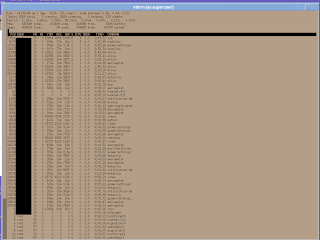
I have continued testing Groupwise 2012 and its web interface in Firefox and then on iPads and the result so far have been quite good. I'll post a more thorough blog concerning the testing and results. I also have been teaching myself how to use the Groupwise server as an LDAP server to allow the iPad tablets to get complete address books of all City employees. It's an area that I have never done before, so I have been reading lots of examples and documentation. I'll figure it out. Groupwise 2012 also has a feature that allows you to publish your calendars to the Internet as ics/iCal files and I've been working on getting that working and tested. Cool stuff.
The City is buying new recreation software that runs a front end from Microsoft Windows. Using the local RDP/Rdesktop client from the thin clients it's working well. We had an unforeseen issue where the software requires the client (dhcp) names to be used as part of the cash register groups. In the past, all thin clients in the City were generically named and addressed because it never mattered. This meant we had to do a complete reorganize of IPs into logical groups. This change was implemented Tuesday morning and after a few hiccups is now complete.
I have been pondering again the prospects of a Largo Hackfest for 2012. It sure would be nice to meet all of you and show everyone how Linux can and is being used in the enterprise. Maybe we can make that work.
So the always interesting issue of how well GNOME scales. One is always concerned that a certain feature or function of the desktop will chew up a lot of CPU and slow the performance of the other users. Many software applications are designed with the perception that they will be run from a stand alone computer with little regard for chewing CPU, disk or leaking memory. The shot below is 'top' running for 90 concurrent users. The server runs about .5% to 4% busy, and normally sits around 1-2%. This is excellent and should scale nicely. I would think we could get 300 users on the server with no problems.
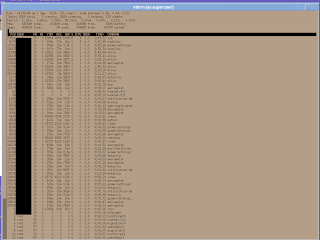
I have continued testing Groupwise 2012 and its web interface in Firefox and then on iPads and the result so far have been quite good. I'll post a more thorough blog concerning the testing and results. I also have been teaching myself how to use the Groupwise server as an LDAP server to allow the iPad tablets to get complete address books of all City employees. It's an area that I have never done before, so I have been reading lots of examples and documentation. I'll figure it out. Groupwise 2012 also has a feature that allows you to publish your calendars to the Internet as ics/iCal files and I've been working on getting that working and tested. Cool stuff.
The City is buying new recreation software that runs a front end from Microsoft Windows. Using the local RDP/Rdesktop client from the thin clients it's working well. We had an unforeseen issue where the software requires the client (dhcp) names to be used as part of the cash register groups. In the past, all thin clients in the City were generically named and addressed because it never mattered. This meant we had to do a complete reorganize of IPs into logical groups. This change was implemented Tuesday morning and after a few hiccups is now complete.
I have been pondering again the prospects of a Largo Hackfest for 2012. It sure would be nice to meet all of you and show everyone how Linux can and is being used in the enterprise. Maybe we can make that work.
Tuesday, December 06, 2011
86 Users With Difficulties
In the last few weeks we have been adding more and more users to the new GNOME desktop server and hit a tuning issue where it would stop allowing people right at 80 concurrent. My first inclination was that it was a tuning issue with GDM and I had a few IRC conversations with the ever friendly Halfline. I found some error messages in /var/log/messages and after Googling was able to find the cause: Dbus. There appears to be a bug in the code that counts the number of concurrent processes from the same user account. My reading indicates it's supposed to be 256, but others have reported it stopping far short.
So someone working on Hardy found a fix, which I copied and it works on OpenSuse 11.4 as well. You add a system-local.conf file to /etc/dbus-1 with the following XML parameter. After this change was made, we now have hit 86 users with excellent results. I'll blog in the coming days about the user loads, so far we're very pleased.
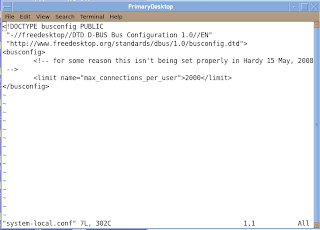
So someone working on Hardy found a fix, which I copied and it works on OpenSuse 11.4 as well. You add a system-local.conf file to /etc/dbus-1 with the following XML parameter. After this change was made, we now have hit 86 users with excellent results. I'll blog in the coming days about the user loads, so far we're very pleased.
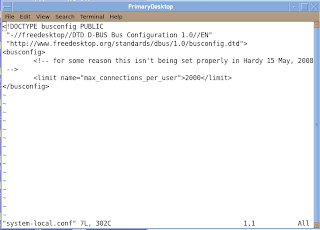
Thursday, December 01, 2011
Easier Photo Management
I have previously blogged about the fact that we implemented a simple photo management tool on our thin clients so that users could easily get pictures into software without having to understand file management. This also eliminates the need to give users full access to USB sticks when all they want to do is take a few photos and insert them into OpenOffice Draw for a flyer. It's been working well.
A conversation with an end user has produced a new feature. I added the ability to select the size of the image that is placed into the clipboard. Their options are 320x240, 640x480, 800x600 and 1024x768. All they have to do is click on the thumbnail and it's immediately in the clipboard, and then paste into the various products and all the work is done. The issues of file size and megapixels is not easily explained to end users and this keeps it very simple.
In the shot below, pictures were taken at 5MP and then I selected 320x240 and then pasted it into Evolution and for an email message, it's the perfect size. This keeps the original high quality off the server when only this smaller photo is required.
(( This feature and function is unrelated to those users that have full access to USB sticks, this is just the default UI that all City employees have available. ))
One interesting issue is the Glade screen opening in a mismatched theme. This is because the software is running physically on the thin client and the theme is not loaded on the local flash drive. A project for another day. ;)
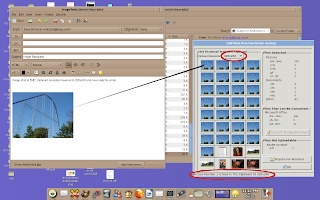
A conversation with an end user has produced a new feature. I added the ability to select the size of the image that is placed into the clipboard. Their options are 320x240, 640x480, 800x600 and 1024x768. All they have to do is click on the thumbnail and it's immediately in the clipboard, and then paste into the various products and all the work is done. The issues of file size and megapixels is not easily explained to end users and this keeps it very simple.
In the shot below, pictures were taken at 5MP and then I selected 320x240 and then pasted it into Evolution and for an email message, it's the perfect size. This keeps the original high quality off the server when only this smaller photo is required.
(( This feature and function is unrelated to those users that have full access to USB sticks, this is just the default UI that all City employees have available. ))
One interesting issue is the Glade screen opening in a mismatched theme. This is because the software is running physically on the thin client and the theme is not loaded on the local flash drive. A project for another day. ;)
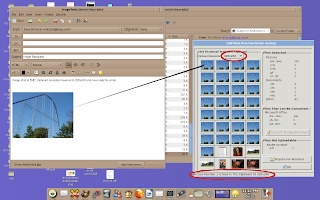
Subscribe to:
Posts (Atom)
