Over the last 4-5 years, every time that we upgrade or test new versions of GNOME I have tried to slip in gnome-terminal to my beta testers as a replacement for good ol' xterm. gnome-terminal as everyone knows has a much better user interface and fits really nicely in with the rest of our applications. Emulation works fine, and it *should* be ready for primetime. However, as was the case in previous years it's just way too slow to deploy. I keep getting feedback about the 'slowness' of character applications on our network, and must say that I agree. We are using modern thin clients now with RENDER, and any scrolling or cursor movements is still painful. I certainly understand the difference in fonts between gnome-terminal and xterm, but if it cannot be used or deployed they don't have a lot of value. Maybe gnome-terminal needs an option to run old school fonts or rendering for situations such as this?
So, unfortunately for this next round of GNOME upgrade, we are moving ahead with xterm again. gnome-terminal remains my favorite application that I can't use. :)
Shot below is the type of application that I have to deploy along with the version that I tested.
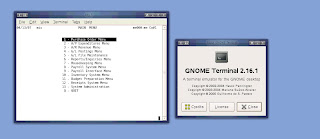
10 comments:
You can use the traditional bitmap fonts in any fontconfig-aware application. But they may not be in a location where fontconfig can find them. If you pull your favorite (from X.org if you don't already have a copy on your system) and drop it where fontconfig will find it (probably either ~/.fonts, or somewhere under /usr/share/fonts), GNOME applications should find it.
Have you tried out any terminal applications like tilda or yakuake (from repositories) ? I find them very fast.
Ooh, or an even better thought: XFCE4 also has a very nice terminal called "xfce4-terminal" in the debian or ubuntu repositories.
urxvt?
That's odd - I find gnome-terminal (even with fancy anti-aliased fonts) faster than xterm, and my tests of just throwing lots of output at them seems to confirm my thoughts (approx 0.2 seconds for gnome-terminal vs 0.9 seconds for xterm to cat a large text file (/usr/share/dict/cracklib-small, ~50000 lines)).
This is with gnome-terminal-2.18 though, not 2.16.
I'm currently using 2.18.0, but with 2.14 I had changed the font (in the preferences) to "fixed" and it had became really fast.
I suggest using the MiscFixed font, a bitmap font also used by xterm and GNOME Terminal 1.x. It seems to make GNOME Terminal 2.x a bit faster. It's here: http://izumi.plan99.net/blog/?p=29
Even though I enjoy the GNOME desktop, many of the default suite of applications have better alternatives.
I have been using xfce4-terminal in place of gnome-terminal for ages. It has all of the features but much faster.
I'm happily using urxvt (with anti-aliasing and some scripts) for some time (ok, no gui and stuff, but i don't care) and tried to compare the performance. (i don't have the numbers right now and it was 2.14) During this tests i realized that the gnome-terminal is heavily using jump-scrolling (at least it looked like that) so it appeared faster than it actually was. other terminals also use jump-scrolling but it looked quite ugly with gnome-terminal - and the real-world performance was really poor, at least with "screen" and an "caption"-line (which confuses the scrolling a bit i guess)
I am sometimes forced to use xterm to access some apps, in particular those that want to use the function keys, like F1 and F10 that gnome-terminal traps.
Post a Comment