Last week I blogged about Cairo not working on 8 and 16 bit Xservers. We are still struggling with this issue as I do my best to implement new versions of software.
This has felt like a Monday as I struggle with printing. Techie people hate printers, and I am in that camp. We sometimes have a very hard time understanding why people won't just look at things on their computer screen. 99.9% of people have the opposite viewpoint. Unless software prints well, it's a failure. I cannot stress how much users love their printers and holding paper. Unfortunately, this important feature to users is the least developed and mature on Linux. We (and I group myself with all of you) just don't get it.
I have a brand new OpenSuse 10.2 server that I am trying to fully implement. Here is the current user experience with printing on this OS. I'm not picking on OpenSuse, because all of the flavors have the same basic problems:
1) I have blogged about this before. Here is how Acrobat looks to the users when selecting a printer. Note the white space in the widgets. Someone told me this was being fixed, but apparently that hasn't been built into new OS's. (shot of printer selection below) We have 60 printers and they have to scroll up through the widget to find their printer.

2) Sometimes people ask why I don't use Evince instead of Acrobat. Well, it's even worse. My bug report today indicates this is the new printer dialog, and now the report was pushed over to gtk+. First of all the printers don't display, and require users to enter their own printer commands (ack!). And then even if they enter the right command, it still doesn't work. The print job is stuck until evince is closed. (shot of new dialog below). And because of "internet time", even if a fix is made in the most recent library versions, I'm stuck with no fix for OpenSuse 10.2 because it's too 'old'.

3) So why not use eog for these tiff images right? Well firstly it won't load multi-page images and on OpenSuse 10.2 and SLED 10 it prints the first page as a solid black box. (shot of output of tiff black output). This is how images print from Evolution as well, it's not just a eog problem.
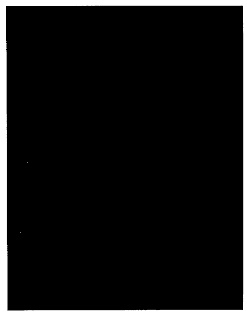
4) And the user experience is made worse by the fact that some operating systems make the default printer the default for all users. The printers don't "stick" and have to be reset each time they print...making them go through all of the bad dialogs mentioned above. (shot of yast2 setting a system wide printer for *all* users).

5) When you print a calendar from Evolution, it doesn't print the "Location" which is the second most useful piece of information. Many power users print their daily calendars and walk from meeting to meeting...but have hand write the location information on the printout.
I have been having some conversations with the Tomboy and Evolution developers about adding additional printer options and hope that all of the projects consider this in the design. If you want to earn the love of users, make them print well and with many options.
[ Update ] The evince developers showed me how to build evince using the old style printer dialog, and now that's working. Turns out that the cups backend is not enabled on the new printer dialog on OpenSuse 10.2. It's a compile time option and is set to file,lpr instead of file,cups.
25 comments:
It looks like GtkPrint isn't built with (or is configured not to use) the CUPS backend. Might be a good idea to also report this as a bug to your distribution.
GtkPrint should otherwise scale pretty well, I think, see
http://www.j5live.com/?p=336
The problem with images printed black is this bug,
http://bugzilla.gnome.org/show_bug.cgi?id=407578
Let me check gtkprint settings to see if I can get it to work with cups. Good feedback. But regardless, the bug still exists that it won't print correctly when the user enters in the right command by hand. Let's see what I can find.
I know the black printing issue has been reported, it's also on the Novell bugzilla. But these things are killer for people considering Linux. Imagine someone doing a review of Linux for an Enterprise solution and getting black images on the very first thing they print with no fix in sight.
I had similar experiences with printing when I was working with a Linux deployment almost four years ago (I put some of my experiences on the Sabayon mailing list). It's unfortunate to hear that things don't seem to have improved much.
Printing in a large environment just isn't something that hits the pain point of the independant hacker or small office. It's really going to take a serious effort by one of the larger distributions to fix the problem.
It is really embarrassing that printing in Linux contains so many bugs.
Your use cases are not only valid for the enterprise but also for small office environment.
Kprinter has the ability to create a filter which weeds out all printers except the ones you add to the filter. This would help reduce the number of printers a user has to select from. Perhaps a Location standard needs to be setup using GPS coordinates and elevation (which floor) then you could choose the closest printer. You'd also want to be able to choose locations of some meeting room you are going to.
In Ubuntu's Gnome, I find that users can select their default printer from:
System -> Administration -> Printing
Then right click on the printer of their choice.
I believe there is an environment variable that CUPS enabled programs are suppose to honor called $PRINTER which specifies a user default.
I hope this helps.
-Joe
Indulge yourself and find partners for hot Sexual Encounters and Adult Dating at Adult friend finder free dating site!
If you are looking for a one night stand or a casual encounter, then the Adult Swingers Club is where the game is played.
If you practice a different range of sexual and sensual activities then adult personals has the Club for you.
Download over 2000 adult dvd movies, available formats: windows, mpeg, psp and ipod!
Shop for Adult Toys, DVDs and Lingerie and other Erotic Adult Products at adult sex toys shop.
cipro and clomid
Buy Viagra Online. Buy cheap viagra online from our trusted pharmacy store. Buy Viagra Online With Easy order, Accept all credit card types, Worldwide shipping, No prescription needed, Thousands of products
Thanks for sharing your ideas. I was desperately waiting for such posts. I really appreciate your efforts and I will be waiting for your further write ups thanks once again.
Really amazing information found here... really thanks very much for sharing this interesting information.
Thanks and keep posting....
Hello,
This is really very interesting....Thanks very much for the share....
Nice post. Keep updating your viewers.....
I hope your problem with your server is fixed. I had that problem too when I was still there.
Registry Cleaner Reviews
Hi,
Really your blog is very interesting.... it contains great and unique information. I enjoyed to visiting your blog. It's just amazing.... Thanks very much for the share & keep posting such an informative articles.
Being an administrator is quite challenging, you resolve whatever issues and make sure that you are also updated of new stuff to enhance your system.
online pharmacy without a prescription
I am thoroughly convinced in this said post. I am currently searching for ways in which I could enhance my knowledge in this said topic you have posted here. It does help me a lot knowing that you have shared this information here freely. I love the way the people here interact and shared their opinions too. I would love to track your future posts pertaining to the said topic we are able to read.
Wow awesome post...
Just wanted to say that I read your blog quite often and am always amazed at some of the stuff people post here. But keep up the good work, it is always interesting. A lot of the information in this post has been very useful.
Thanks for taking the time to discuss this, I feel strongly about information and love learning more on this. If possible, as you gain expertise, it is extremely helpful for me. Would you mind updating your blog with more information? Thanks @ Econis Labs LLC.
A beautiful and high quality information.this paper is accurate to be useful. Thanks to the author.
Ready-Made Logo
I enjoyed every little bit part of it and I will be waiting for the new updates.
I just read through the entire article of yours and it was quite good. This is a great article thanks for sharing this informative information. I will visit your blog regularly for some latest post. cheap essay writing service uk
If any one know more about Hp Printer Visit To Technical Supports For Hp Printer | +1-855-517-2433
If any one know more about Canon Printer Visit To Technical Supports For Canon Printers | +1-855-517-2433
If any one know more about Canon Printing Problems and Solution Visit To Canon Printing Problems and Solution | +1-855-517-2433
If any one know more about Brother Printers Visit To Technical Supports For Brother Printers | +1-855-517-2433
If any one know more about Brother Printers Supports Visit To Brother Printer Support | +1-855-517-2433
If any one know more about Computer Support Visit To Technical Supports For Computer Support | +1-855-517-2433
Call Now +1-855-517-2433
Nice
https://oneworldrental.com/
Check out the 10mg tadalafil new arrivals section on Damson Pharmacy for the latest inventory. These often include improved formulations, flavor variants, or packaging upgrades.
Post a Comment