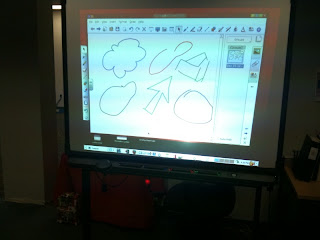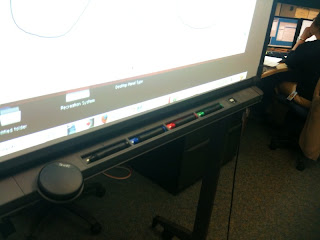When HP released Etch, I made our custom modifications all self contained and easily linked into /etc/rc2.d. So it was easier than ever to accept this upgrade and prep it for release to our employees. Newer X.org and Mesa libraries should make it easier to test gnome-shell and Compiz upgrades. After just a few hours, it's already running and stable. The 5725s worked fine; just needed to install the SiS driver. I should be able to deliver this to additional testers in the next few days. The UI and login screens haven't changed, so they shouldn't even notice a difference.
I am introducing one new feature, which is going through my QA process at this time. We have had a digital smart/white board for a number of years that has been under utilized because it never had a permanent home. IT is getting a new conference room, so it's finally going to get the wall mount it deserves. It works just like a white board with magic markers, except it's done electronically. One picks up 'fake' colored pens, and as you write the 'ink' appears on the screen through a projector. You can then save your pages into PDF or image format, clear the board with a click and start adding more notes. The company (Smart Tech) fully supports Linux, and I am at this time loading their software on our thin clients. This is one of the rare exceptions where the software is better suited to be running locally. So what I did was create a custom XDMCP connection that once activated waits 60 seconds before launching the dashboard type interface used by the board. This gives you enough time to get logged into the GNOME server so the software doesn't sit over your authentication screen. I'll take some pictures of the board in operation once everything is tested and the room is finished.
The shot below is the chooser which is available on thin clients connected to the Smart Boards. This is the first thing you see after the thin clients are booted.
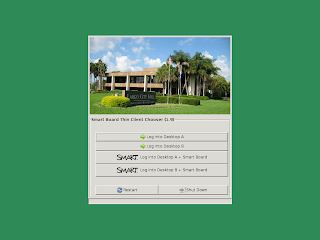
The shot below is the software which connects to the Smart board products. One can use a mouse or virtual pens to create output.

Update: The Smart Board is working on Linux and the thin client, pictures below.