We put a few more people live on HP thin clients and they are helping test the 3D desktop. The Citywide deployment of new thin clients will happen in June/July but we continue to increase the testing groups and are getting good feedback. It's interesting to watch people go from being wide eyed at the new desktop bling, to it being such a normal part of their usage that it's hard to imagine it not be there. Mostly, the 3D desktop is helping with navigation between running software applications. Window management has always been difficult for people, and this seems to really help.
I have mentioned it before: In the last few years I have noticed that increasingly people are struggling with file management skills. I'm finding that people tend to find a file once, and then add shortcuts to their desktop. I know this is coming from using Microsoft Windows at home and in previous jobs. The drawback is that if you ask people to move a file or share it with another employee they are losing skills in directories/folders. 5-10 years ago people would mostly open a software application and then use that program to interact with files; and now they are working in reverse and using the file manager for navigation and using that to launch software.
On our beta desktop I have hooked up the "MIME Bars" that I mentioned previously, and they are working and people seem to be happy with the results. The dialog opens when you double-click on a file in Nautilus and when you interact with attached files in Evolution. This is hiding nearly all of the directory structures and should reduce our support calls greatly. As much as it pains me that we (all of us in the IT field) are losing this file management conceptual issue, it's more important to make it work for the entire Bell Curve of employees and help them be productive.
Each person has a Desktop, Pictures and Documents directory and all applications now attempt to place files into those areas. Shortcuts to those directories are added to their desktop automatically so we can give consistent instructions to all employees. (shot below).

Because of the size of our deployment, each major software application is running on it's own server, so I had to create NFS mounts between the major applications and our NAS server so that they all share files. GNOME wants to have the Desktop and Documents directories in $HOME which would prohibit the desktop from working correctly. In other words, let's say you are running Firefox and tell it to save a file into Desktop, the thumbnail would never show up on your desktop because it's sitting on the wrong server. Sure would be nice to have gconf keys for these items. :) But for now I created softlinks to the NAS as seen below.
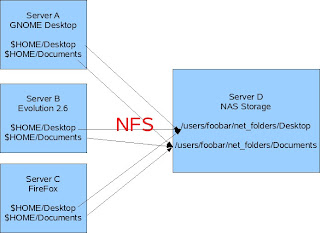
3 comments:
What are the HP thin clients that you are using?
We are buying/using HP 5725s with optional PCI expansion box and ATI video cards. They are running a HP version of Debian which support 3D graphics.
On our system we have an NFS file server and we export /home to the mountpoint /home on all the other servers where users run programs.
I guess I don't understand why Documents isn't just a subdirectory of /home like: /home/username/Documents
I appreciate your blog Dave, you have done some groundbreaking work in the field. This is a great way to maximize the spread of this systems administration knowledge.
-Joe Baker
Post a Comment