In the shot below, the software packages are searched from /usr/share/applications and matches appear on the primary UI. When clicked the detail screen opens and displays a bar chart of the current month which indicates the total number of times users clicked on the icon. Below that it displays all of the users that are licensed to use this software. You can click on their name to pull up the user detail screen. At the bottom we have technical information concerning the location and name of the .desktop, the launch script and the remote server which runs this particular package. We also have stats on the total number of clicks for the day, month and year.
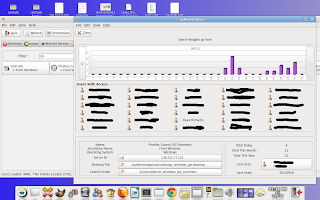
When you click on the Server IP button, it detects if the remote server is Windows or Linux. If it's Windows it opens a Rdesktop connection. If Linux, it opens a command line window.
If the system admins click on the launch script or .desktop button, it opens that file in gedit for review.
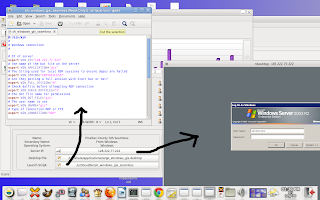
There are just a few more areas in my head to write, and then I'll spend time cleaning up the code and making the screens look nicer. The feedback from my coworkers has been positive, and it's great to hear that these few hours are freeing up their time by making things easier.
Happy weekend.
2 comments:
Like the post and the info...You make it easy to understand..I appreciate you share it.
Church Software
Thank you for beinng you
Post a Comment