We're still waiting on the next NX release so that I can test this over lower bandwidth devices. Sadly that is taking longer than expected, but one can always be hopeful of a release date soon. I'm not expecting any problems with thin clients, the area that will need testing is tablets.
One of the biggest flaws that we have on the older GNOME desktop is clear and provable records of who is using what software. We have so many little MS Windows applications and it's difficult to even know how often they are *really* used. Our Windows apps and Linux apps each go through a common set of launch scripts so it was very simple for me to dump each desktop click to a CSV file (below). We now have an instant audit of all activities. This data can be reviewed in a spreadsheet, and also will very soon be available from our support portal UI.
[ Very simple data log of each users clicking activity]
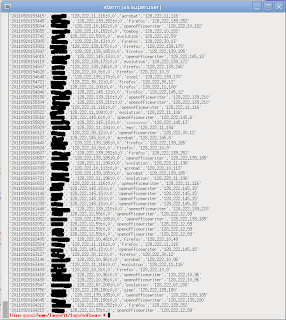
As time allowed, I have started to hook up all of our flat files to the support portal and move the [ Software ] tab past being vaporware. When the portal is started, it reads all of the files in /usr/share/applications and finds all of those active on the desktop. It then reads in our license files and builds an array with this data. Now our support staff can search for programs, hover their mouse over the icon and see exactly what operating system and IP is being used. It also indicates the users that have licenses to run the various packages. (as seen below). This is a huge time saver for them. Everything is dynamic, and eliminates having to use another tracking software package for this purpose. Start up the portal, and it's reading live data immediately.

I built a quick UI to get my head around the information that I want to display when you click on the software detail button. Please, please...no UI critique. :) The goal in this first pass is to just work out the functionality and then I'll do cleanups later. Using the flat files described above, the UI will render a chart of the number of clicks of the software package in the current month (purple). You'll then be able to use the arrow buttons to navigate through the months and look for usage. It will display buttons for all users that have access in the middle section. The lower area will give more technical information concerning the app, including the .desktop and launch scripts used. It will allow you to click on buttons and edit those files with gedit. When you click on the IP address of the server which is used for the various packages, it will either telnet or rdesktop to that server for review and to make it easier to kill stuck processes. Right now, support has many sheets of paper with this information for 250 software applications running on around 25 servers. This will be a huge time saver. The lower section also will display additional usage information to assist in determining how heavily software is being used.

The last few days have been spent going through all of the icons on the production desktop, figuring out exactly what task they perform and then contacting users to see if they still use the software. I'm then upgrading the icons, testing them with Seamless RDP and updating the artwork. I hope to be finished with this process by Monday.
Everyone is sensing this project is nearing completion, and I think we'll have a deployment to be proud of.
No comments:
Post a Comment