OpenSuse 11.4 Kernel Problem
I got a lot of nice ideas to try and get our OpenSuse 11.4 server running better, and sadly none of them have made major improvements. I finally feel like we have ruled out everything except the kernel and have opened a bug report with the kernel guys. None of the admin tools are showing why the machine is running poorly, but it feels as if the whole server is running from the swap device. Copies of this server moved to VM suffer the same results. Unless I can get some kind of movement in this area soon, I am going to have to consider other Linux distributions. A few well placed tarballs and a VM copy will allow me to do that quickly, but it's still not pleasant. Everything is in place and working, we just cannot scale over 35-40 users. This hardware should run 150+ easily.
Evolution Issues Continue
Still communicating with some of the Evolution developers in the hopes of nailing down some nagging issues. Email and calendar events flow and things are working, but it's not yet to a milestone that gives me comfort. Everyone suffers from low resources in the IT field these days it seems.
Firefox 6
It's out already and I have been testing it heavily with various pages and technologies. Another Flash release came out in early August and that is being given the Youtube stress test over remote display with PULSE. While it never will be as robust as a local video card, playback is not terrible and more and more users are playing this type of content. I have some ideas to improve how this works, and will blog about it in the future. Just not enough hours in the day.
NX Testing and Ideas
I was able to connect finally with a thin client to NX 4 and started testing it in preparation of it going live in the coming months. I also had a few product feature ideas that I emailed to them. While we are using NX right now only at remote sites with low bandwidth, we are watching the marketplace and the whole "cloud" thing. If we move anything off site, we'll need NX for compression.
Support Portal Project
One of the best parts about writing software is when people actually use it, and we recoup the time invested in coding. Merging lots of little functions into one UI is saving time for our support staff, and also I feel allows us to provide better service. When there are problems with printers for instance, we know about it within just a few minutes.
Once again I will mention, please no HIG comments. :) I have kind of come to the mindset that projects should not be over-engineered up front. I'm talking about the types of projects where you spend so much time in design and building it "correctly" that the end users don't see any code for months and months. I'm building ideas and testing them with real people. Some of the data is still stored in flat files which is clunky of course; but the end users never see that stuff. Why make them wait for you you to build and optimize a database when just experimenting? If I abandon an idea, only a short period of time was used. I'll clean as I progress and like the results.
I have started to write some code for the handling of printers. You can now select a department and all of the printers in that department appear. Each printer offers three options/buttons: the first button launches Firefox and just goes to the IP of the printer. This connects with the HP web admin page found on all of their printers. The second button will display the number of print jobs currently in queue (over all servers), and when you click on the button it takes you to the UI for the viewing and halting of print jobs. The third button (marked in green) is an idea I had to make use of the under-utilized "lpmove" command. Yup, you can move print jobs to other printers...and no one ever uses it. When you have 60 printers, you can barely remember them all, let alone where they are located. So using lpmove on the command line would require digging out some kind of paper document to remember where each printer is located. So I have started to build a simple screen that will allow us to enter in the closest printers to each printer, along with directions from one to another. That will allow our support staff to take the stuck jobs, and fire them to a printer that might be located 50 feet away from the original. You might be wondering: Why not just cancel it and just have the user resend it? The real world answer is that many users tend to print (and expect it works 100% of the time) and delete and empty trash before they see that it really worked. What I envision then is the end user would get an email message alerting them the print jobs were moved to a new printer, with directions on where it's located. It'll be interesting to see how this all works. Printers really continue to be a nightmare, anything I can do to reduce our time on them seems worthwhile.
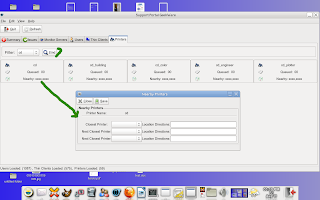
I also wrote some of the initial code to allow for searches of our users by first, last or account name. All matching users appear in the form of buttons. Hovering your mouse over the buttons gives you further details. This continues my pet peeve about making people open a detail screen to see information that should be easily found on the primary UI. If you do click on the user button, a detail screen appears with much of the same information found in the tooltip. It then also scans the servers and looks for their logins and lights up a monitor when found. We allow users to log in multiple times, so it's possible they have 1-4 active logins at a time. Other detail information that will appear on this screen (not yet written) includes information about their print jobs, and then a listing of software applications they are allowed to run. Linux software is deployed to nearly everyone because it's mostly free, Windows software has licenses and must be checked prior to launching. We also are looking at tracking how often all software is used, so that we can review it periodically and remove those packages that are no longer needed. If you click on a user login monitor, it takes you to the thin client detail screen and gives you greater detail about the physical device they are using. This allows us to check software versions, color depth, type of connection and the like.
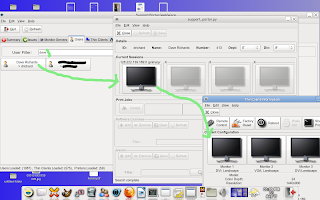
Happy Friday!
1 comment:
Hi,
I couldn't help myself after reading about printer setup... Have you tried using ThinLinc?
It could handle a lot of stuff you have to implement on your own such as keeping track of nearest printers and such. (full disclosure: I work for the company that makes ThinLinc).
Please let me know if there's anything you want to know. (derfian at cendio.com) :-)
Post a Comment