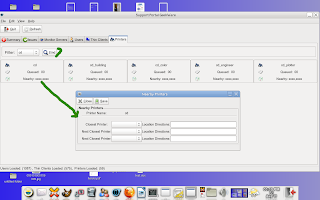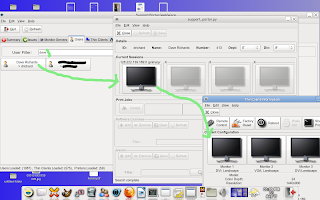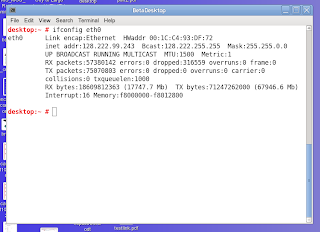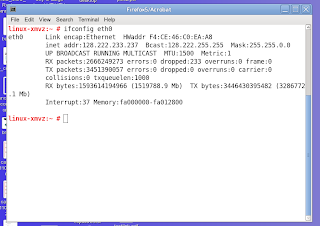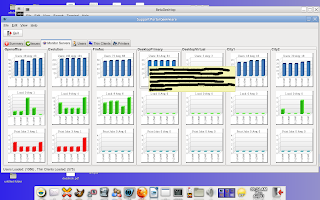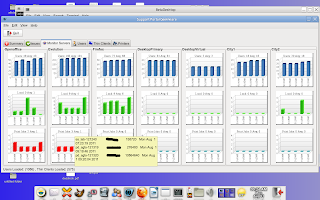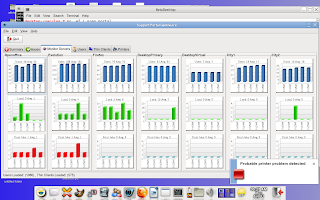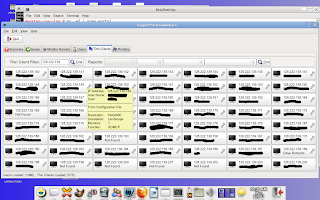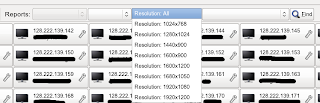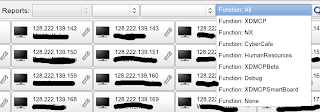I have mentioned in previous posts some problems with our OpenSuse 11.4 server which is going to be used for running GNOME. It's been running slower than expected and is having some very odd disk and networking issues. The OpenSuse kernel guys have been great at reviewing all of our files and data, and right now everything looks like it should work fine...yet performance is not as expected. So we are going to rule out any chance that something failed during the upgrade from OpenSuse 11.3 to 11.4. As everyone that upgrades knows, sometimes what you get after an upgrade isn't the same as a fresh install. So next week we are going to make a Clonezilla backup of the server, and do a fresh install of OS 11.4 and then lay our customizations over the top. Our beta testers will be moved to a VM instance and won't have any down time. We'll know more next week. I keep reminding everyone that this is a normal part of upgrades and testing. Previous GNOME upgrades took time to debug and certify as well. The production machines are all working fine, so only those people that have volunteered to test are seeing these issues.
Testing NX To Anticipate Video Expansion
I've mentioned many times that we run old school X for those people on our fiber option network, which is the vast majority of users. One thing that is happening is that video training and video playback in general is exploding. We have noticed that certain streams (Flash, cough) seem to weigh heavily on our network from time to time. Many videos play fine, but at times higher quality (or frame rates?) cause the network to get more busy. The other issue we are seeing is that users expect a "video" to be a "TV" and are very often stretching the window as big as possible before there is frame loss or it gets too grainy. If we did not anticipate further growth in this area, we probably could continue to use our current design. But we are expecting this to continue to grow.
We use NX technology at our remote and low bandwidth sites. I have been testing it on the high speed network as a method to compress the video and video streams. I made a quick graphic below to demonstrate the difference.
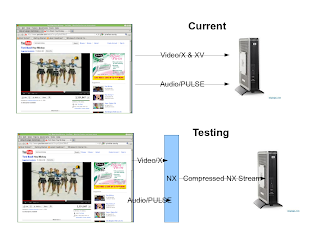
The current design is to use X or XV and Pulse audio. With NX, the physical Xserver is on the system console itself and only a compressed stream is delivered to the thin clients. I made some tweaks to the configuration files and disabled XV and tested and results are not bad.
The shot below is a Flash video playing from youtube to a thin client over NX. This type of compression software is intelligent enough not to hammer your network. I had not tested this in several years and really it's working pretty well.
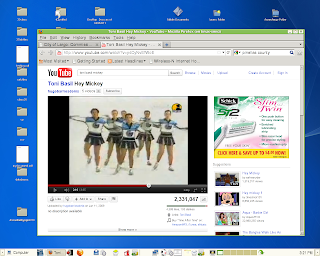
The one caveat with using NX/RDP/VNC type software is that sometimes it gets confused about screen changes and leaves artifacts. This is why it was never deployed on our high speed network. Remote X feels very similar to being on the console in terms of being crisp and repaints. In the shot below, while the video was playing I changed tabs in Firefox and the video section remains as an artifact. I had to take this shot with my camera because this is what the eye sees on the thin client. However, if you do a screenshot the artifact is not there. X thinks that area is gone, but the compression formulas don't always know to repaint all areas.

This testing was done with NX3.x, and we are awaiting the NX 4 Linux native client to see how it works. Pulse is now supported and will reduce our network overhead even more. We have a long way to go before we decide to make this type of change, but we are trying to say ahead of the curve with trends.
Happy Weekend.