So as part of the iPad remote control project, I came up with some additions to the ksh code that checks resolutions on both sides and then always ensures that their screen fully fits on yours. This code is used in both areas: support to remote control end users and also to remote control your desktop session from any device. These shots show the results:
Desktop user (1440x900) is remote controlling an end user who is in portrait mode (1024x1280):
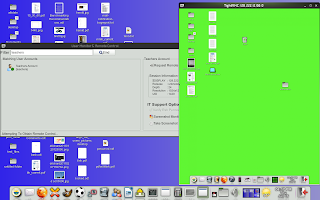
iPad (1024x768) is remote controlling a portrait thin client (1024x1280):

iPad (1024x768) is remote controlling a landscape thin client (1440x900):

The code is really very simple, get the height and width of both devices and figure out the aspect ratios. Then use that to figure out if it's best to use the width or height as your baseline, subtract a few pixels for window manager and lower panel, and calculate the other value based on the aspect ratio.
Fun stuff, and useful for the rest of our staff. It's already live and I should get feedback tomorrow.
No comments:
Post a Comment