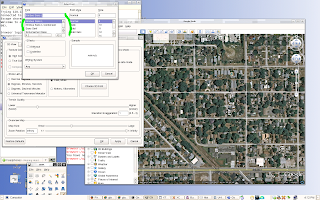
Thursday, April 30, 2009
Google Earth Look Bad?
While waiting for our Fedora ISO to download, I have been tinkering with some small-ish projects. There have been some calls about the font rendering in Google Earth 4. I brought down version 5 for testing and found the fonts were still not anti-aliased and looked terrible on our GNOME desktop. This post explains that Google seems to ship static QT libraries that do not render well. The post explains how to move the shipped libraries out of the way and then softlink into the QT libraries which exist in /usr/lib. Google Earth now looks wonderful. I'm going to come up with settings that work well with remote display and Compiz and push this all out to users in the coming weeks.
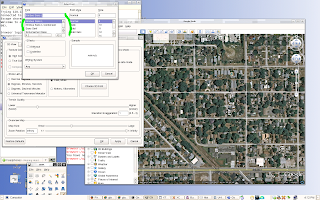
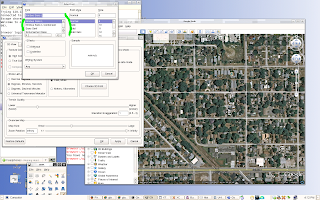
Subscribe to:
Post Comments (Atom)
2 comments:
Wow, that's great news.
Do you know about QGtkStyle by-the-way?
http://labs.trolltech.com/page/Projects/Styles/GtkStyle
It makes Qt-based apps look like GTK+ ones, and it's quite good. (It even supports native file dialogs for standard Qt apps!)
The package may be called something like "libqt-gtkstyle" or "qgtkstyle", depending on the distro. (I don't know which ones ship support for it, but I did see it in the build service for openSUSE at least.)
There is apparently an issue with 64-bit versions of Linux where the workaround generally works, but you cannot get Panoramio to appear (issue with Webkit?)
Post a Comment