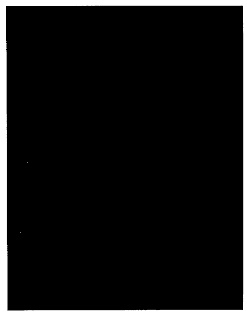Everyone that knows me, knows that when I mention improvement areas I do so only to alert people about the things that make my job more difficult as an Administrator. It's always my goal for these projects to improve and market share to increase.
Last week I
blogged about Cairo not working on 8 and 16 bit Xservers. We are still struggling with this issue as I do my best to implement new versions of software.
This has felt like a Monday as I struggle with printing. Techie people hate printers, and I am in that camp. We sometimes have a very hard time understanding why people won't just look at things on their computer screen. 99.9% of people have the opposite viewpoint. Unless software prints well, it's a failure. I cannot stress how much users love their printers and holding paper. Unfortunately, this important feature to users is the least developed and mature on Linux. We (and I group myself with all of you) just don't get it.
I have a brand new OpenSuse 10.2 server that I am trying to fully implement. Here is the current user experience with printing on this OS. I'm not picking on OpenSuse, because all of the flavors have the same basic problems:
1) I have blogged about this before. Here is how Acrobat looks to the users when selecting a printer. Note the white space in the widgets. Someone told me this was being fixed, but apparently that hasn't been built into new OS's. (shot of printer selection below) We have 60 printers and they have to scroll up through the widget to find their printer.

2) Sometimes people ask why I don't use Evince instead of Acrobat. Well, it's even worse. My
bug report today indicates this is the new printer dialog, and now the report was pushed over to gtk+. First of all the printers don't display, and require users to enter their own printer commands (ack!). And then even if they enter the right command, it still doesn't work. The print job is stuck until evince is closed. (shot of new dialog below). And because of "internet time", even if a fix is made in the most recent library versions, I'm stuck with no fix for OpenSuse 10.2 because it's too 'old'.

3) So why not use eog for these tiff images right? Well firstly it won't load multi-page images and on OpenSuse 10.2 and SLED 10 it prints the first page as a solid black box. (shot of output of tiff black output). This is how images print from Evolution as well, it's not just a eog problem.
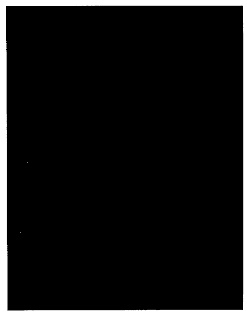
4) And the user experience is made worse by the fact that some operating systems make the default printer the default for all users. The printers don't "stick" and have to be reset each time they print...making them go through all of the bad dialogs mentioned above. (shot of yast2 setting a system wide printer for *all* users).

5) When you print a calendar from Evolution, it doesn't print the "Location" which is the second most useful piece of information. Many power users print their daily calendars and walk from meeting to meeting...but have hand write the location information on the printout.
I have been having some conversations with the Tomboy and Evolution developers about adding additional printer options and hope that all of the projects consider this in the design. If you want to earn the love of users, make them print well and with many options.
[ Update ] The evince developers showed me how to build evince using the old style printer dialog, and now that's working. Turns out that the cups backend is not enabled on the new printer dialog on OpenSuse 10.2. It's a compile time option and is set to file,lpr instead of file,cups.