The code below was the hack-ish thing that I did to make it work for now. The xdpyinfo string returned by NX is different than our thin clients. Xsession checks for 800x600 and then does a secondary check to see if the NX string is returned. In that case it can then kick you into any resolution that you wish using xrandr -s
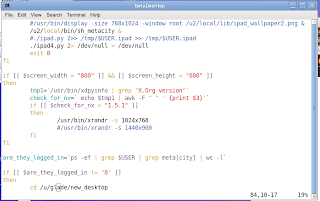
NX then automatically implements something similar to the -scale command of xrandr and fits whatever resolution you pick into the real estate of the tablet. From the code sample, you can see that I tested 1024x768 which gives you an almost 1:1 scale for the iPad. I then bumped it to 1440x900 and it automatically fits the entire tablet and is usable, but a bit grainy. Probably we would not bump it up that high nor give it the wrong aspect ration in this manner. Regardless, it was an interesting test. In the shot below I'm running software in 1440x900:

The speed of the presentation is still not ready for end users, they are impatient and it's hard to explain that tapping icons 50 times in a row doesn't make it faster. :) My tests were over 54Mb WiFi and it seems about 80-85% the speed that I would desire. Much better than early previews, but not ready for prime time.
Next up will be additional testing of NX over EVDO and also testing the webplayer from browsers over broadband connections. If this works well, it might mean we can stop having to give City employees client software to take home to log into the City network. I need to see better performance before that change could occur.
Happy long weekend!
PS: The iPad stand from Amazon is wonderful.
3 comments:
Unrelated to this post, but i have noticed this blog on a planet, could you give me some links about what are you doing overall?, good work btw :)
Hello
NX Enterprise Server Subscription gives you all the power of NX at an unbeatable price.
Thank you.
Thanks for sharing the post.. parents are worlds best person in each lives of individual..they need or must succeed to sustain needs of the family. Protector Case&trade
Post a Comment