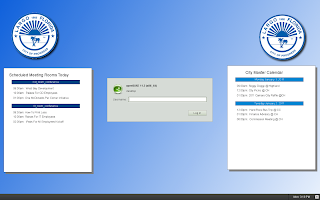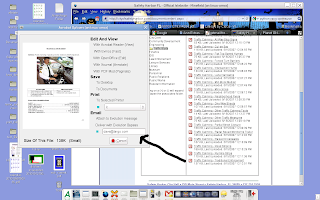Happy Monday,
Work continues on the new servers and things are making nice progress. I brought down the latest release of avant-window-navigator along with Extras to see how the project has advanced in the last few years. One of the cool things is that it now works on a regular 2D desktop. I'm testing the bare minimum of applets we need to go live and will push it to some beta testers later this week. One possibility is using it as replacement for the regular gnome-panel. I'll see what kind of feedback that I get in the coming days from the 'regular users'. (screenshot follows)

Sadly one possibility is that we won't be bringing the 3D (Compiz) configurations with us to the new server. 3D has helped users conceptually understand how to use multiple desktops to avoid opening and closing windows all the time. However my initial tests indicate that it's crashing the Xserver on the thin clients a great deal, and being that I have gotten no feedback whatsoever on my Debian bug report...I'm not sure that anything is coming in that regards. Trying to upgrade Mesa and all of its hooks into X doesn't seem pleasant. I'll continue to tinker and see if I have some ideas in this area. This is not a high priority feature; users can certainly work fine with the 2D desktop.
It seems like someone pulled out the code in GNOME that set traditional X resources to match your theme. I'm sure the thinking was that very few applications were still running in this regard, but actually we still use them heavily. The Citrix manager uses Motif, and our in-house applications still run this way too. I hacked a quick ksh script to try and read your current theme and get the *background and *foreground colors; but it's not pretty and the themes don't store these colors consistently. If someone wants to hack a little C app to dump the colors of the current theme to standard out, that would really help a great deal.
One idea that came up was to use the five seconds during login to display current calendar information about City events. So I built a quick mockup that displays during authentication. In theory we could cron the City global calendars to dump an image once a day with updated information and lay it over the top of this wallpaper. (shot below)
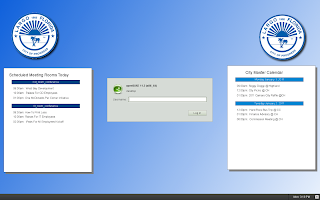
I finished the MIME helper applications on the GNOME desktop and have copied them over to the new Internet server and hooked them into Firefox. So the users get a consistent interface when interacting with content on the Internet. This helps them quickly and easily print, save and view such content. (shot below).
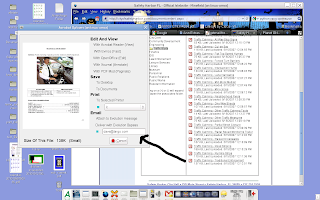
Since it seems like 32bit Acrobat Reader isn't going to wrap inside 64bit Firefox well, I have once again pulled it out and made it a helper application again. I have been testing those (nasty!) 3D PDF animations to ensure that a few of them being opened concurrently isn't going to clobber our server. Thankfully Reader doesn't seem to be using multiple-CPUs at once. In the shot below, the video is playing (propellers are spinning) and it's only using one of the cores.

Lots of progress and very happy with the results. A few more pieces being finished and I can widen the beta program and solicit more feedback.