I would never blog about something in order to make money. You get enough SPAM already. :) This is an issue of trying to find a good home for working hardware.
In the June/July time frame we (The City of Largo) will be retiring around 500 thin clients. They might be a perfect fit for some kind of academia need, maybe you want to put one into each dorm room for very basic access to the Internet or something? Or maybe you have a non-profit company that needs basic workstations?
They are 10 years old, and obviously not as fast as new thin clients.
Here is what I know will run on them. Keep in mind their age in terms of performance, but they do OK with this software:
* GNOME ( Older versions work better, the last few versions have gotten much slower, but work).
* Firefox ( 2.0 works fine, but you have to use Shock 7 because of endian bugs in 9)
* OpenOffice 2.2
* Evolution ( Older versions, like Suse 9.3 work better for performance. Whatever is slowing down GNOME is slowing Evolution as well).
* xterm for character applications works great.
* X3270 for IBM connectivity works perfectly well.
* GIMP works.
Each thin client will consist of:
1 - NCD Explora 451 thin client running at 33Mhz, X, XDMCP chooser, RISC based.
1 - Power supply
1 - Keyboard
1 - 3 button PS2 Mouse
( No monitors are included)
The terminals have 100Mb ethernet, 1 serial port, 1 parallel port. They have 2MB of video memory and support 1024x768/ 16bit color. We will create a small amount of documentation if they are purchased on getting them to boot and provide any books that we still have.
Unfortunately they cannot be shipped out of the US.
We will be putting them on our web site soon, and we are looking for something like a few dollars for each unit + staff time to pack them + shipping costs.
Leave me a comment if you would like to communicate further.
Tuesday, May 22, 2007
Friday, May 18, 2007
More Desktop Work And Files
I have been keeping very busy lately. I have been working closely with the Evolution developers to get the last of our Evolution/GroupWise issues resolved so that we can deploy on SLED 10 SP1. That deployment is getting closer and closer, and we are down to only a few showstoppers.
We put a few more people live on HP thin clients and they are helping test the 3D desktop. The Citywide deployment of new thin clients will happen in June/July but we continue to increase the testing groups and are getting good feedback. It's interesting to watch people go from being wide eyed at the new desktop bling, to it being such a normal part of their usage that it's hard to imagine it not be there. Mostly, the 3D desktop is helping with navigation between running software applications. Window management has always been difficult for people, and this seems to really help.
I have mentioned it before: In the last few years I have noticed that increasingly people are struggling with file management skills. I'm finding that people tend to find a file once, and then add shortcuts to their desktop. I know this is coming from using Microsoft Windows at home and in previous jobs. The drawback is that if you ask people to move a file or share it with another employee they are losing skills in directories/folders. 5-10 years ago people would mostly open a software application and then use that program to interact with files; and now they are working in reverse and using the file manager for navigation and using that to launch software.
On our beta desktop I have hooked up the "MIME Bars" that I mentioned previously, and they are working and people seem to be happy with the results. The dialog opens when you double-click on a file in Nautilus and when you interact with attached files in Evolution. This is hiding nearly all of the directory structures and should reduce our support calls greatly. As much as it pains me that we (all of us in the IT field) are losing this file management conceptual issue, it's more important to make it work for the entire Bell Curve of employees and help them be productive.
Each person has a Desktop, Pictures and Documents directory and all applications now attempt to place files into those areas. Shortcuts to those directories are added to their desktop automatically so we can give consistent instructions to all employees. (shot below).

Because of the size of our deployment, each major software application is running on it's own server, so I had to create NFS mounts between the major applications and our NAS server so that they all share files. GNOME wants to have the Desktop and Documents directories in $HOME which would prohibit the desktop from working correctly. In other words, let's say you are running Firefox and tell it to save a file into Desktop, the thumbnail would never show up on your desktop because it's sitting on the wrong server. Sure would be nice to have gconf keys for these items. :) But for now I created softlinks to the NAS as seen below.
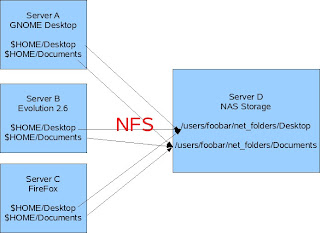
We put a few more people live on HP thin clients and they are helping test the 3D desktop. The Citywide deployment of new thin clients will happen in June/July but we continue to increase the testing groups and are getting good feedback. It's interesting to watch people go from being wide eyed at the new desktop bling, to it being such a normal part of their usage that it's hard to imagine it not be there. Mostly, the 3D desktop is helping with navigation between running software applications. Window management has always been difficult for people, and this seems to really help.
I have mentioned it before: In the last few years I have noticed that increasingly people are struggling with file management skills. I'm finding that people tend to find a file once, and then add shortcuts to their desktop. I know this is coming from using Microsoft Windows at home and in previous jobs. The drawback is that if you ask people to move a file or share it with another employee they are losing skills in directories/folders. 5-10 years ago people would mostly open a software application and then use that program to interact with files; and now they are working in reverse and using the file manager for navigation and using that to launch software.
On our beta desktop I have hooked up the "MIME Bars" that I mentioned previously, and they are working and people seem to be happy with the results. The dialog opens when you double-click on a file in Nautilus and when you interact with attached files in Evolution. This is hiding nearly all of the directory structures and should reduce our support calls greatly. As much as it pains me that we (all of us in the IT field) are losing this file management conceptual issue, it's more important to make it work for the entire Bell Curve of employees and help them be productive.
Each person has a Desktop, Pictures and Documents directory and all applications now attempt to place files into those areas. Shortcuts to those directories are added to their desktop automatically so we can give consistent instructions to all employees. (shot below).

Because of the size of our deployment, each major software application is running on it's own server, so I had to create NFS mounts between the major applications and our NAS server so that they all share files. GNOME wants to have the Desktop and Documents directories in $HOME which would prohibit the desktop from working correctly. In other words, let's say you are running Firefox and tell it to save a file into Desktop, the thumbnail would never show up on your desktop because it's sitting on the wrong server. Sure would be nice to have gconf keys for these items. :) But for now I created softlinks to the NAS as seen below.
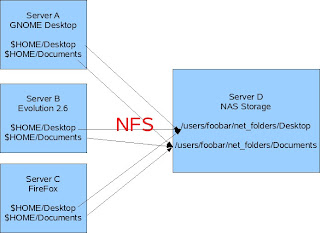
Wednesday, May 02, 2007
Spending Taxpayer Dollars
One of the things that amazes me about other Governmental agencies is the huge disconnect they seem to have in regards to where the money is coming from to pay for their computers and infrastructure. People are upset about their property taxes going up, and then go to their jobs and install licensed software without review, and purchase client/server applications and hardware which everyone knows has the highest total cost of ownership. It's shocking beyond your dreams how much money other agencies are spending unnecessarily.
In my almost 15 years of working for Largo, I have always developed plans and tried to implement ideas that find the right balance between functionality and being respectful to those people that are paying the bills, the taxpayers.
Under the watchful and thoughtful eye of myself and our staff, we received approval last night for our new thin client purchase which will be deployed to our entire City. Our current NCD Explora 451 terminals will be retired after a 10 year duty cycle and replaced with a quantity of 560, HP 5725 thin clients. Our price was around $625 each, including upgrade to 1GB memory, 2GB flash drive, optical mouse, PCI expansion slot and ATI video card. Every attempt was made to purchase devices to have the longest possible duty cycle and lowest possible TCO. Duty cycle should fall somewhere between 7 and 10 years. If they last 10 years, that's $62.50 per desktop per year for hardware. What would shorten the duty cycle closer to 7 years would be something coming in technology that we cannot even envision at this time. All of you know how quickly things change.
HP was very excited about our experimental work with 3D desktops to thin clients, and made the required changes to their Debian Linux build to support ATI video cards which can be added to the PCI expansion slot. All employees will have fast and stable devices that support 3D desktops, and 3D software and we can deploy to them software on any operating systems that are the best fit.
Thank you to everyone that has emailed me with your thoughts as they have helped during this R&D process. Also, thank you to everyone that has made software changes to allow your software to run better on thin clients and via remote display. The user experience is improving all the time, and hopefully the taxpayers are happy too.
PS: As of May 1st, our dress code changed and my 15 years of wearing a tie to work has ended. If I seem to have an extra happy kick to my step, you will know why. :)
In my almost 15 years of working for Largo, I have always developed plans and tried to implement ideas that find the right balance between functionality and being respectful to those people that are paying the bills, the taxpayers.
Under the watchful and thoughtful eye of myself and our staff, we received approval last night for our new thin client purchase which will be deployed to our entire City. Our current NCD Explora 451 terminals will be retired after a 10 year duty cycle and replaced with a quantity of 560, HP 5725 thin clients. Our price was around $625 each, including upgrade to 1GB memory, 2GB flash drive, optical mouse, PCI expansion slot and ATI video card. Every attempt was made to purchase devices to have the longest possible duty cycle and lowest possible TCO. Duty cycle should fall somewhere between 7 and 10 years. If they last 10 years, that's $62.50 per desktop per year for hardware. What would shorten the duty cycle closer to 7 years would be something coming in technology that we cannot even envision at this time. All of you know how quickly things change.
HP was very excited about our experimental work with 3D desktops to thin clients, and made the required changes to their Debian Linux build to support ATI video cards which can be added to the PCI expansion slot. All employees will have fast and stable devices that support 3D desktops, and 3D software and we can deploy to them software on any operating systems that are the best fit.
Thank you to everyone that has emailed me with your thoughts as they have helped during this R&D process. Also, thank you to everyone that has made software changes to allow your software to run better on thin clients and via remote display. The user experience is improving all the time, and hopefully the taxpayers are happy too.
PS: As of May 1st, our dress code changed and my 15 years of wearing a tie to work has ended. If I seem to have an extra happy kick to my step, you will know why. :)
Subscribe to:
Comments (Atom)