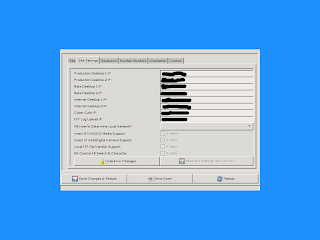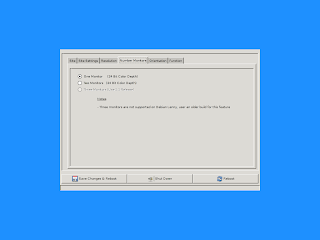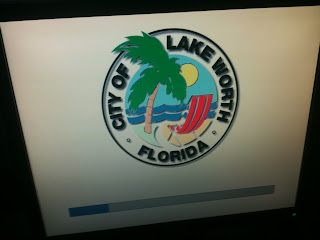The week has been productive. One smaller project that I completed was resyncing avant-window-navigator to the latest versions and deploying this on our Beta desktop. This has a fix in that allows the shinyswitcher to work with VNC and NX connections. I'll be testing that fully this afternoon. This was the last patch required to allow iPads to log into the City and get a fully functional desktop. Cool stuff.
The other project was initiated with a conference call to our IT friends at Lake Worth, Florida. They are exploring ways to implement thin clients, Linux and open source software packages. We offered to send them a copy of our customized thin client build to assist in this process. A customized build has a serious flaw: It's a customized build. :) It was designed for us, and our networking designs were hooked into the scripts which have matured and changed through the years. We have a long term goal of redoing our IP scheme, so making the thin client build a bit more modularized was on our radar anyway. I grabbed some post it notes and went through the code and made a list of all server connections and features that other organizations might want to disable and then built some new UI screens that appear on first boot. The new design makes IP changes a snap, and allows for additional government agencies to piggyback off the project if they so desire. A few hours of design, coding and testing and it's working. There are still some additional areas that need work, but enough is done that we can now ship them a copy of the build and it will work on their network. The UI could probably be better, but it only displays for 30 seconds the first time a thin client is configured and never is seen again. I got feedback from our support division and these screens allow them to touch and update a thin client faster than ever.
On first boot (factory settings), splash page is generic. This provides a visual cue that no settings are configured and the build is currently generic.

The build detects no settings and comes up to a configuration screen (glade/python) that requests that you pick the desired City. (( If you are a Government agency and thinking about HP 5745 thin clients, email me and let's chat about adding you to the build ))

The Site Settings tab has all of the options and IP addresses of servers.
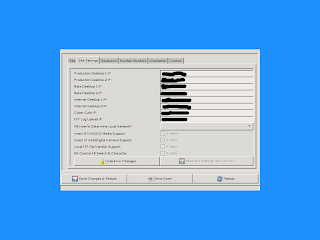
Select the monitor resolution. We hard code the values into xorg.conf to ensure a consistent user experience.

How many monitors does the thin client have?
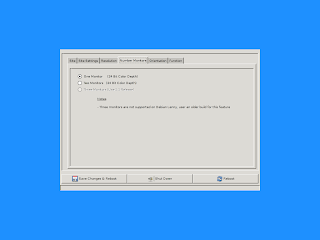
Does the monitor physically rotate to landscape and portrait? If the monitor doesn't turn, why even allow them to do so?

What is the function of the thin client? Some are are used for desktops, and others are used for Kiosks (human resources, cyber cafe).

After saving the settings, the thin client is now configured for City of Largo.

And users in Lake Worth will get all of their customized artwork.
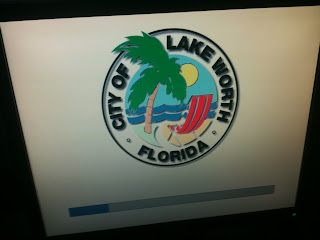
It's always exciting to hear about other agencies that are exploring ways to save money and as mentioned, these changes improved the quality of code and functionality at our site as well.