OpenOffice 3.0 goes live on Monday December 1st for our 700+ employees. I wanted a greater level of notification of new features, so I wrote a quick little dialog that opens once immediately before going into the license acceptance screen in OpenOffice (please, please allow admins to accept this license once in the future!). Here is what they will see:

Prepping Evolution 2.24 for deployment has been taking a good amount of time. Much of the "under the hood" code had changed in the last few years, and needed to be tested with the Groupwise backend. My friends in India are knocking out the issues and we are getting closer to reaching a milestone, and working in some much needed calendaring features. Milan cooked up a patch that displays the status of whether people have accepted their meeting requests (shot below) in the tooltip. This allows you to hover your mouse and see if people have declined.
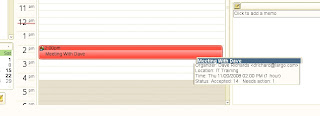
So here is a shot of how Evolution 2.24 and OpenOffice 3.0 will look to the users, coming along very nicely.
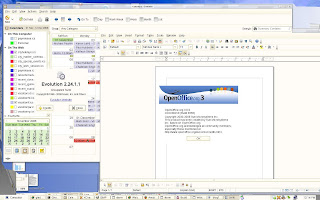
Some have been interested in modifications that I make to the standard GNOME desktop. By default, (print) does a screen dump of the whole screen. (alt)(print) allows you to dump just one window. Two other things were happening and required a third option. 1) Some users wanted to be able to take shots of pulldown menus actively in use; 2) Some MS Windows applications running over Citrix/RDP have a canvas which shifts when focus is removed from the window via mouse click or keystroke. So, I globally added (ctrl)(print) which gives them a notify-send popup and alerts them that a screenshot will occur in 10 seconds. They can then position their software was desired and the snapshot is taken.
I have been working on a Wiki/document management/GNOME integration project and will blog about it soon. It's still being discussed and designed at a very initial level, but coming along nicely.
